Google Search Introduces Grammar Checker for Mobile and Desktop Devices
The most recent addition to Google Search’s collection of built-in tools is the capability to check grammar on mobile and desktop devices. Other built-in tools include a metronome, a dictionary, and a dice with several sides.
Grammar Check Feature by Google
According to the company, the Google grammar checker will determine “if a phrase or sentence is written in a grammatically correct way or how to correct it, if not.” This functionality is currently “only available in English.”
How to Activate the Grammar Check
Put a sentence or phrase into Search, along with the terms “grammar check,” “check grammar,” or “grammar checker.” The results will be corrected immediately. You are not always required to add it at the end of your query, resulting in a more seamless experience; nonetheless, doing so ensures that Google activates the tool every time.
Results and Corrections
If there are no errors, a green checkmark will appear next to the “Grammar Check” section/card that appears as the first result.
If you don’t fix this, Google will rewrite the statement and highlight its altered parts. Spelling errors, if any, will be rectified using this tool. When you move your mouse over the updated version, a “Copy” button will appear.
Artificial Intelligence and Language Analysis
In the background, Google uses artificial intelligence (AI) technologies to perform language analysis. Because the business cautions that grammatical checks “might not be 100% accurate, especially with partial sentences,” it is preferable to avoid using phrases. Spelling and grammatical checks have been available in Gmail and Google Docs for several years, but adding these features to Search makes them much more visible.
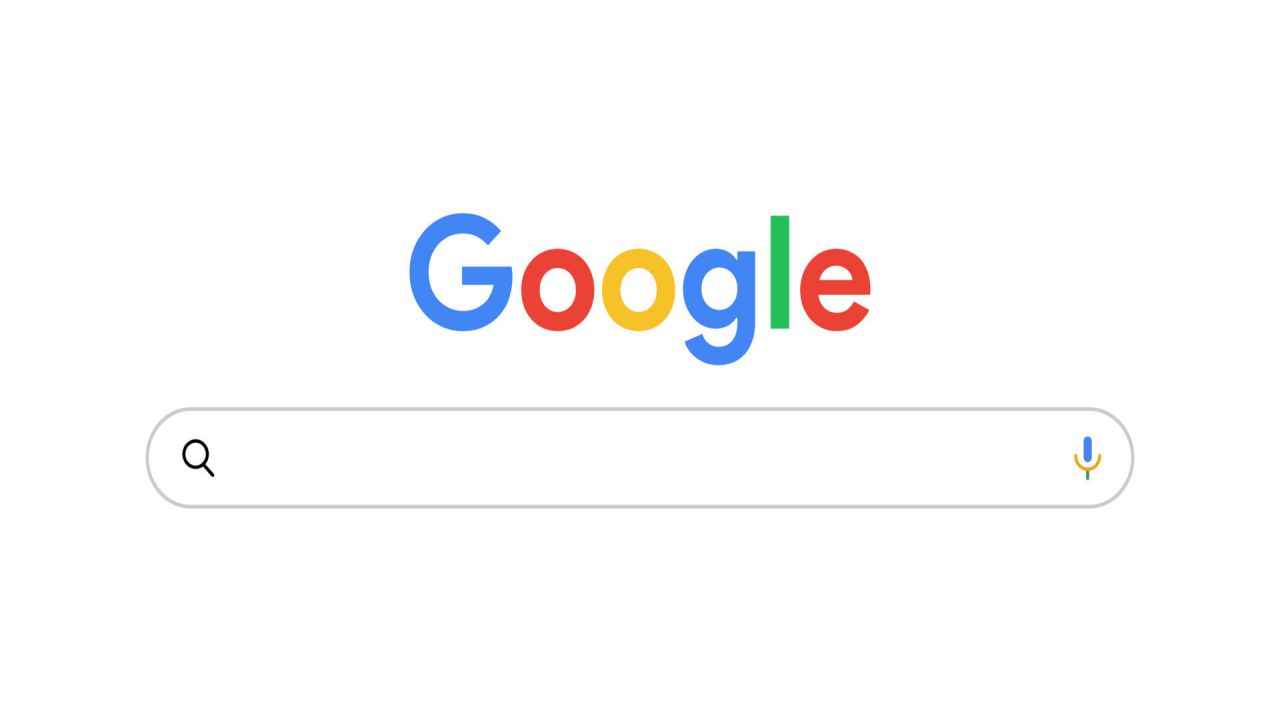
Providing Feedback
If you see a problem, go to the bottom right corner and click on “Feedback” to choose from the following options: This is useful, this is not relevant, the proposal is inaccurate, or the suggestion is offensive, and insert comments or suggestions here.
Limitations and Policies
The grammar check tool will not run “when the content might violate Google Search’s overall policies or these policies for Search features.” This encompasses potentially harmful medical inputs and “vulgar language and profanity.”
Expansion of Google Search Features
Late in the previous month, a support manual for this feature became live for the first time. Other built-in Google Search utilities, such as a speed test, color picker, spinner, meditate, calculator, flip a coin, roll a die, and metronome, are now joined by this new feature.
