Frontier Developments has released a new Update 1.2969.0.0 for Halo MCC. The following is a detailed overview of all the changes, fixes, and improvements implemented in the recently released version of the game. the Halo MCC Update 1.2969.0.0 can now be downloaded, but the file size could vary depending on the platforms, including PC, PS4, PS5, Xbox One, and Xbox Series S/X.
DOWNLOAD SIZE BY PLATFORM
- Xbox consoles: approximately 34 GB or less
- Microsoft Store app or Xbox app on PC: approximately 37.9 GB or less
- Steam: approximately 14.4 GB or less
UPDATE OVERVIEW
This update brings dozens of bug fixes and several new features to Halo: The Master Chief Collection. For a full list of this update’s bug fixes, see the Resolved Issues section below. New features included in this update are:
NEW HALO 2: ANNIVERSARY ARMOR SETS
New Sci-Fi and Robot-themed armor pieces and weapon skins are now available for Halo 2: Anniversary. This content can be unlocked with Spartan Points in the Exchange menu.

Spartans wearing Bioroid Armor in Halo 2: Anniversary Multiplayer.
Full list of new Halo 2: Anniversary customization content
POST-MATCH SCREEN AND POSE CUSTOMIZATION
After completing a match in multiplayer matchmaking, the top three players will now be displayed using their selected pose.
Poses can be selected in the Personalization tab of the Customization menu. Additional poses can be unlocked with Spartan Point in the Exchange menu.
The Spartan Pose selection in the Customization menu. Elite Poses are also available.
MAIN MENU BACKGROUND VIDEO CUSTOMIZATION
Menu background videos can now be customized, including the ability to set a different video for different titles and sub-menus. The active background video can be changed in the Video tab of the Settings menu.
The Video Selection menu will allow players to set their preferred background for menus throughout Halo: The Master Chief Collection.
GAMEPLAY SUBTITLES
Subtitles for mission dialogue are now available in gameplay for all campaigns in Halo: The Master Chief Collection. To enable and customize subtitles, go to the Accessibility tab in the Settings menu and select the Subtitle Settings button.
This feature has been tested internally, but the team requires additional insight from real players. Please submit Bug Report tickets if you encounter any issues in-game and share your feedback on this feature in the Halo Waypoint forums.

The Subtitle Settings menu includes the ability to change the size and color of subtitles as well as add a background to them.
NEW SKULLS ADDED TO HALO: REACH
The Acrophobia and Bandanna Skulls have been added to the Halo: Reach campaign.
Players can now explore New Alexandria on-foot. No Falcon required.
NEW FORGE FEATURES
Forge in Halo: Reach has received multiple new improvements:
- Object Duplication: Duplicate an object and retain all assigned properties with a single press of a button.
- Reset Orientation: This feature was previously available in the Forge menu but is now available as a hotkey.
- Delete By Palette and Delete Everything: Delete all objects from a single palette, or delete everything, using this shortcut in the Forge menu.
- Location Name Markers: These placeable items allow players to use one of 256 preset names to identify areas on their maps. This feature is currently only available on the Forge World and Tempest canvas maps.
A new “Hold to Bake Lighting” feature has been added to Forge in Halo 2: Anniversary and Halo 4. Previously, Forge in both titles required lighting to briefly “bake” whenever players swapped from Monitor to Player mode. This new feature allows for players to tap the Switch Player Mode button to quickly switch modes. Holding the Switch Player Mode button will bake the map’s lighting.

An example of a Location Name Marker on the Forge World canvas map.
MENU IMPROVEMENTS
The Options & Career menu is now laid out vertically and includes answers to frequently asked questions. The Exchange, which was previously only available on the main menu, can now be accessed from this menu.
Additionally, the Season Overview menu used for unlocking new items has been renamed to the Catalog, and Seasons are now named Series. Some new features have also been introduced alongside this change:
- Bulk unlocks: Select a tier further into a Series for the option to unlock that tier and all tiers leading up to it.
- Series pinning: Players will now be able to “pin” a Series’ progress to the main menu.
- Customization menu improvements: Items in the Customization menu are now grouped by their Series. Items unlocked via the Exchange menu are grouped at the bottom of the list.
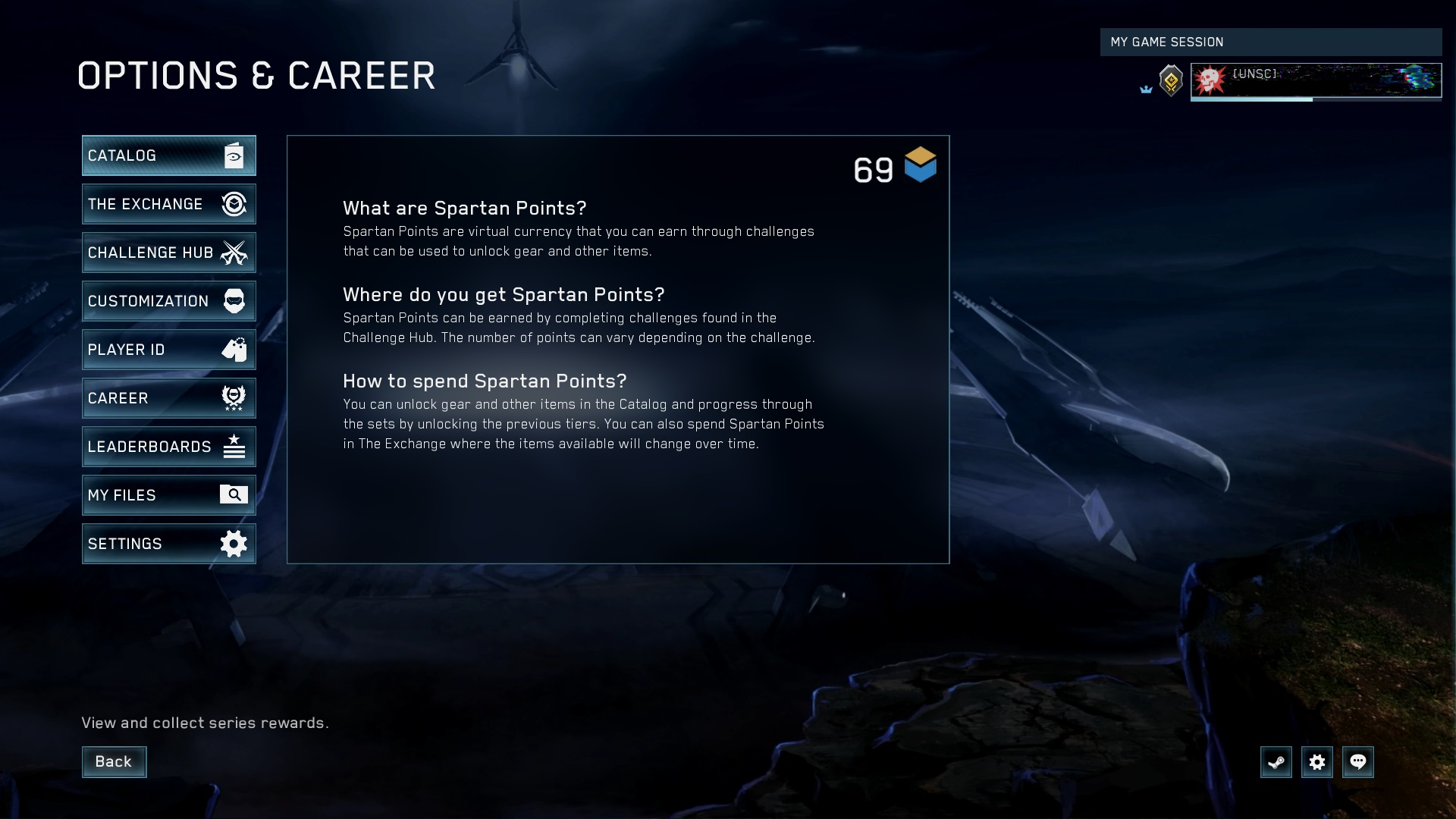
The new Options & Career menu in Halo: The Master Chief Collection.
CAMPAIGN COLLECTIBLES IN HALO 3: ODST AND HALO: REACH
Golden Moa statues have been added to Halo 3: ODST and Halo: Reach campaign missions. These statues will appear in different missions each week and can be collected by shooting them. Rotating weekly challenges will reward players with 100,000 XP and 1 Spartan Point for finding and collecting these hidden Golden Moa statues.
COMING SOON: HALO: REACH MOD TOOLS
The team is working to ensure that mod tools for Halo: Reach will be available soon. Visit the mod forums on Steam for the latest news on these mod tools, to learn more about the existing mod tools, and to discuss them with other players.
These tools will be released on Steam. When they’re released, set your Steam Library filter to include “Tools,” locate “Halo: Reach Mod Tools” and install.
MORE INFORMATION ABOUT THIS UPDATE
For additional insight on these new features and 2022 development plans for MCC, see the Halo: MCC – August Update blog.
Join the Halo Insider program for the chance to see new features before they’re released publicly and, if you’ve encountered a bug in-game, submit a Halo Support ticket so that the development team can investigate the issue. Thank you to all Halo Insiders and ticket submitters for their bug reports and feedback!
Some of the improvements in this update required us to invalidate past Theater films and Campaign saves. If you have films you would like to save, please record them using a digital recording tool.
Many platforms automatically update games. See Updating Halo: The Master Chief Collection on PC for detailed instructions for how to manually update your game on Steam or the Microsoft Store app.
We have a range of player guides and other support articles for Halo: The Master Chief Collection, including:
- Quick Start Guide for Halo: The Master Chief Collection
- How to change Field-of-View (FOV) options in Halo: The Master Chief Collection
- What is the difference between “co-op,” Firefight, and Spartan Ops in Halo: The Master Chief Collection?
- How to change your display settings in Halo: The Master Chief Collection
- Halo Spartan Code
- End User License Agreement for Halo: The Master Chief Collection
RESOLVED ISSUES AND BUG FIXES
Many improvements come from Halo Insider and Halo Support tickets submitted by our community. Thank you for participating and please keep submitting tickets!
GLOBAL
- The text chat window will now scroll down to show messages longer than 2 lines.
- Loading screens no longer close the text chat window or cause in-progress messages to be lost.
- Voice chat will no longer be cut off when the game enters a loading screen.
- Theater’s Toggle Panel function will now consistently close the control panel after being rebound to a non-default key.
- Loading screen elements and the correct map’s image will now consistently appear when loading into a Custom Game Browser (CGB) session for the first time.
CUSTOMIZATION
- Tertiary armor colors now appear correctly in Halo 3’s Customization menu.
- Improved frames per second (FPS) in the Customization menu on Xbox One X consoles.
- Corrected the Preferred Species option’s tooltip in the Halo 2, Halo 2: Anniversary, and Halo 3 Customization menus.
- Tooltips for locked Halo 3: ODST Customization content will now provide details on how to unlock that content.
SETTINGS
- The tab names in the Settings menu will now correctly update after changing the in-game text language setting.
- The Vehicle Field-of-View (FOV) setting is now named Third Person Field-of-View. This change was made due to the setting also affecting the camera’s field-of-view when carrying weapons such as the Flamethrower or turrets.
USER GENERATED CONTENT (UGC)
- The correct number of Map Variants will now be displayed on each map’s thumbnail in a Custom Games lobby’s Choose Map carousel.
- Files will no longer display inflated file sizes after being uploaded and viewed in the Shared Files menu.
- Files in the Shared Files menu or another player’s File Share will no longer show a file size of 0 bytes once downloaded.
- Editing then saving default Game Variants in Halo: Combat Evolved and Halo 2 multiplayer will now correctly list the player in the Edited By line of the My Files menu.
ACCESSIBILITY
- The tooltips for the UI Color Blindness setting’s Brightness and Contrast sliders have been improved. These updated tooltips now clarify that the Brightness and Contrast sliders apply their changes in addition to the game’s own Brightness and Contrast values found in the Video tab of the Settings menu.
- When using the tritanopia color blindness setting, weapon crosshairs are now better differentiated when pointed at allies and when in their default state. This change applies to:
- Halo 2 Classic
- Halo 2: Anniversary
- Halo 3
- Halo: Reach
- The text chat window will now scroll correctly when the Speech to Text accessibility setting is enabled.
- The selected UI Color Blindness setting will now correctly appear after relaunching the game and entering the main menu.
- The Narrator feature will now correctly read the name of each game listed in the Customization menu.
- Game Color Blindness settings will no longer override the UI Color Blindness settings while navigating menus.
HALO: COMBAT EVOLVED
- Campaign cutscenes can now be skipped without pressing multiple button inputs.
- To better match legacy behavior, teleporters in multiplayer maps now have a delay before allowing a player to trigger another teleport.
- Text in the upper left corner of the Heads-Up Display (HUD) is now larger.
- The crosshair will now turn red and, when using a controller, aim assist will work as expected when targeting Flood Carrier forms.
- When Classic graphics are enabled, visual artifacts no longer occur after the Master Chief inserts the Index into the control panel in the “Two Betrayals” mission.
HALO 2 CLASSIC MULTIPLAYER
- Resolved an issue in Classic multiplayer that caused players with low shields to see their own shield bar flash and hear damage sound effects when shooting their weapon.
HALO 2: ANNIVERSARY
- In Classic graphics mode, characters’ faces in cutscenes will no longer appear to twitch while they speak.
- Held weapons will now carry over between applicable campaign missions. Applicable mission transitions include:
- Outskirts to Metropolis
- The Arbiter to The Oracle
- Delta Halo to Regret
- Sacred Icon to Quarantine Zone
- Uprising to Great Journey
- Some weapon elements like Shotgun shells are no longer visible when cloaked with Anniversary graphics enabled.
- After completing a mission with Classic graphics enabled, switching between graphic modes during the next mission’s opening cutscene will no longer cause the video to freeze or co-op sessions to disconnect.
- Turning and boosting simultaneously in a Ghost will no longer cause players or their Ghost to shake or stutter.
- Classic audio quality has been improved to better match legacy behavior.
HALO 3
- Improved stability for online co-op sessions of 3-4 players.
- The holographic Rings in the mission “The Covenant” are now consistently visible.
- A Moa collectible on the mission Sierra 117 will now only appear if it counts towards a Challenge’s progress.
- Weapon and vehicle skins no longer appear to pop-in at the beginning of multiplayer matches or when picking up new weapons.
- Kills with melee weapons like the Energy Sword or Gravity Hammer will now correctly grant the Melee Kill medal when the Original or Original+ medals setting is enabled.
- Stowed weapons will no longer appear to clip through the back of the Mirage chest armor.
- Warthog headlights are now oriented correctly.
- Hornet engines now appear correctly when viewed from below.
- Players who finish loading into an online multiplayer session before other players will now see the in-game scoreboard rather than a black screen.
- Players in Custom Games will now see the in-game scoreboard rather than a black screen when the session migrates to a new host.
HALO 3: ODST
- Resolved visual issues affecting shield effects on Stealth Flood Combat Brutes.
- The Boom Skull now has an “experimental skull” warning in the Mission Select menu.
- Combat dialogue from the player’s character will now consistently play in the selected voice language.
HALO 4
- Resolved graphical issues that occurred in the corners of the screen when using scoped weapons in a splitscreen session.
- The Master Chief now appears correctly in the first cutscene of the mission “Forerunner” when played on PC with Performance graphics selected.
HALO: REACH
- Players with Elite as their Preferred Species can now enter Sabres in multiplayer.
- When flown upside down, the Sabre and Seraph vehicles will no longer appear to spin when viewed by other players.
- Smoke emitting from Noble 6’s helmet in the campaign’s intro cinematic will now animate smoothly.
- Resolved a rare issue that allowed players to appear standing on top of vehicles in first-person while maintaining control of the vehicle and using their on-foot weapons.
- The “Swift and Shallow” Achievement will now unlock more consistently when hijacking Banshees in campaign.
KNOWN ISSUES
This update includes several new known issues:
GLOBAL
- On Xbox consoles, leaving a Custom Game Browser (CGB) session, adding a Guest profile for splitscreen, then rejoining the previous CGB session may result in one of two errors:
- In Halo 3: players will create a private Custom Game rather than joining the intended CGB session.
- In all other titles: players will receive a “Connection Interrupted” error while loading into the CGB session.
- On Xbox consoles, mouse and keyboard settings revert to their default values when Halo: The Master Chief Collection is closed then re-opened.
- Forge maps or custom Game Variants may appear as “Corrupt File” if the associated game is not installed.
- Pressing the Retry button after receiving a Sign In Error popup will result in a loop requiring a game restart.
ACCESSIBILITY
- The Blurred option for the Subtitle Background setting appears as a black background on Xbox One and Xbox One S consoles.
- Some Color Palettes and Dialogue Palettes, such as Sunset and Iridescent, can be hard to read due to color contrast.
- Gameplay subtitles do not appear in Halo 3 and Halo 3: ODST when the in-game text language is set to Chinese (Simplified and Traditional).
- PC and Xbox console Narrators do not read campaign warning popups when triggered by a controller or keyboard.
- Narrators do not read players’ Joinable Status on the Player Details menu.
HALO 2: ANNIVERSARY
- Mission dialogue subtitles are not available for non-English languages.
- Cutscene subtitles are still available for all non-English languages.
- The “Another Day at the Beach” and “Friend or Foe” cinematics in the Extras menu do not have subtitles.
- If the New Skins setting is set to Disabled, players who have new armor pieces equipped will appear to have low resolution default armor.
HALO 4
- Spartan Miller’s subtitles at the beginning of Spartan Ops Episode 5, Chapter 1 are not accurate.
- If your Subtitle Size is set to Medium or larger and multiple characters are speaking at once, subtitles may leave the screen before dialogue is complete.
- Subtitles in Spartan Ops do not identify who is speaking.
- Del Rio’s subtitles near the end of the mission “Infinity” repeat a line of dialogue twice.
HALO: REACH
- When zooming in with the Target Locator, the scope’s compass is not visible at the bottom of the screen.
For a full list of known issues in Halo: The Master Chief Collection, go to our Known Issues section.
FURTHER RESOURCES
- If you experience problems with your Xbox console or Game Pass, Xbox Support can help you.
- If you have problems with your account, Microsoft or Xbox purchases, Microsoft Support can help you.
- If you have problems with other purchases, please contact the retailer you purchased your game from.
- If you experience a problem in Steam that is not an in-game issue, please contact Steam Support.
- If you want a chance to participate in future MCC flights, sign up for the Halo Insider Program.
Source: Halo MCC
